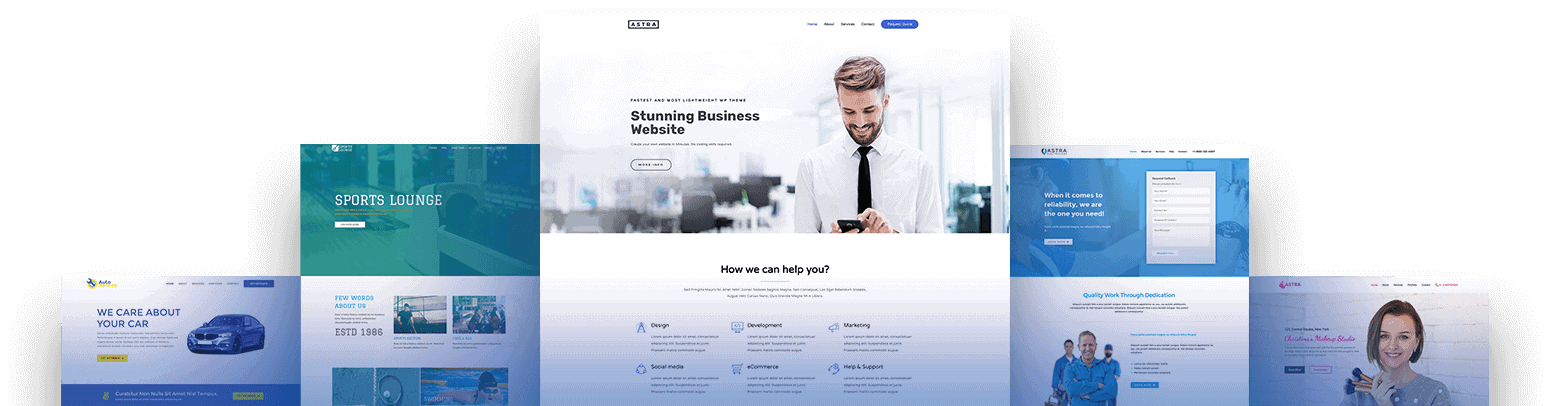Website Design Whangarei
Design Experts - SEO Experts - Website Experts
Flexibility & Freedom
Website Design Whangarei is run by Glen McMillan, who has over 20 years’ experience in SEO and website design. Glen, who is semi-retired, now focuses on charity work and developing the online infrastructure needed for these organisations to function.
To support his charity work, Glen is now back at work, specialising in advanced organic WordPress SEO (search engine optimisation) that produces organic, long-lasting search engine results. We work with WordPress to create and optimise websites for businesses and charities, whether they are retail or online shops made with Shopify.
If you already have a WordPress website, we can offer advanced SEO.
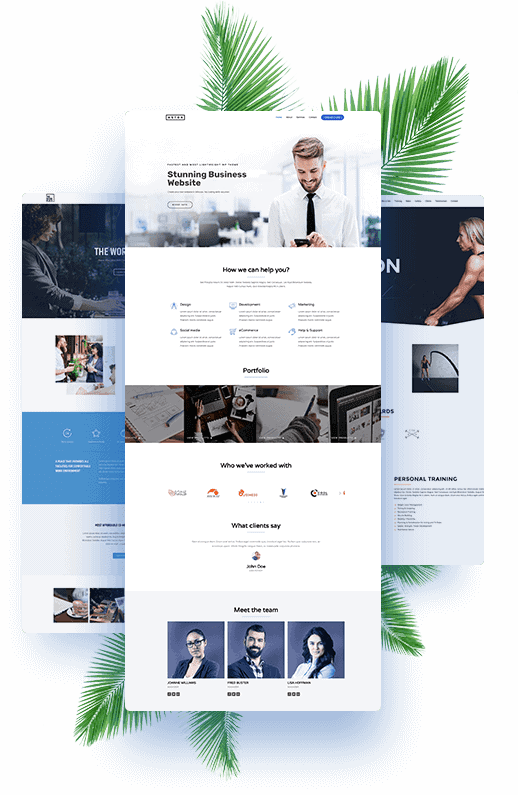



UX flow design & customer journey mapping & planning
UX flow design and customer journey mapping are two related concepts that are essential in designing effective user experiences. While there are some similarities between the two, they serve slightly different purposes.
UX flow design is the process of mapping out the steps that a user takes to complete a task within a digital product or service. This involves identifying the key actions that users need to take, the information they need to provide, and the feedback they receive throughout the process. The goal is to create a smooth and intuitive experience that guides users through the process in the most efficient and effective way possible.
Customer journey mapping, on the other hand, is a broader concept that encompasses the entire experience a customer has with a company. This includes all of the touchpoints a customer has with a company, both online and offline, and covers the entire journey from awareness to purchase and beyond. The goal is to gain a deep understanding of the customer's needs, motivations, and pain points throughout the journey, in order to create a more personalized and effective experience.
In terms of planning, both UX flow design and customer journey mapping are important considerations in the overall design process. A well-designed user experience requires a deep understanding of the customer's journey, and mapping out the flow of interactions and actions helps ensure that the user's needs are met at each step. By identifying pain points and areas of friction, designers can make strategic changes to improve the overall experience.
Overall, UX flow design and customer journey mapping are both critical components of effective user experience design. By taking a user-centric approach and focusing on the needs and goals of the customer, designers can create experiences that are not only easy to use but also drive business results.



Wireframing
Wireframing is a visual design process used in software development and user experience (UX) design to create a low-fidelity prototype of a digital product, such as a website or application. A wireframe is a simple, schematic representation of the key elements of a web or mobile interface, typically created using basic shapes and lines to represent various page elements.
The purpose of wireframing is to help designers and developers quickly visualise and communicate the layout, structure, and functionality of a digital product before investing time and resources in more detailed design work. Wireframes help stakeholders get a feel for the product and provide a framework for discussion and refinement.
Wireframes can be created using specialised software or even by hand sketching on paper. They typically show the main content areas, navigation, and functional elements of a user interface. They may also indicate the placement of images, videos, text, and other content.
Wireframing is an important early step in the design process, as it allows designers to quickly explore different design solutions and make adjustments based on user feedback. By focusing on the overall layout and functionality of the product, designers can test the usability of the interface without getting bogged down in the details of the design.
Sitemap process
A sitemap is a file that lists all the pages on a website to help search engines and users navigate through the site. Here's a general process for creating a sitemap:
Determine the structure of your website: Before you can create a sitemap, you need to understand the structure of your website. This includes knowing how many pages your website has, the hierarchy of pages, and which pages are the most important.
Choose a sitemap format: There are several different sitemap formats you can use, such as XML, HTML, or TXT. XML sitemaps are the most commonly used and preferred by search engines, as they provide more detailed information about each page on your website.
Use a sitemap generator: There are many free and paid sitemap generators available online that can help you create a sitemap quickly and easily. Some popular sitemap generators include XML Sitemap Generator, SlickPlan, and Yoast SEO.
Submit your sitemap to search engines: Once your sitemap is created, you'll want to submit it to search engines so they can crawl your site more effectively. You can do this by using the search engine's webmaster tools, such as Google Search Console or Bing Webmaster Tools.
Update your sitemap regularly: Your sitemap should be updated regularly to reflect any changes to your website, such as new pages or changes to existing pages. This will ensure that search engines have the most up-to-date information about your website and can crawl it more effectively.